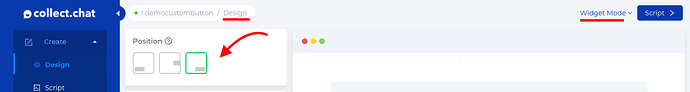I want to change the position of the chatbot. By default, it’s on the right corner of the screen and I want to change it to somewhere above the corner.
Anywhere but not in the corner. How can this be done?
Hi there,
By default, we provide 3 positions for the chatbot widget: left, middle and right.
You can find this under the Design section > Position. Make sure the bot mode on the right top corner is set to Widget Mode
You can change it from here. Or you have the option of a custom HTML button, as explained here - Trigger chatbot from a Link or Button
I believe the middle position should solve your requirement. Please try and let us know.
Regards,
Aslam from Collect.chat
Always reach.at/collectchat for help