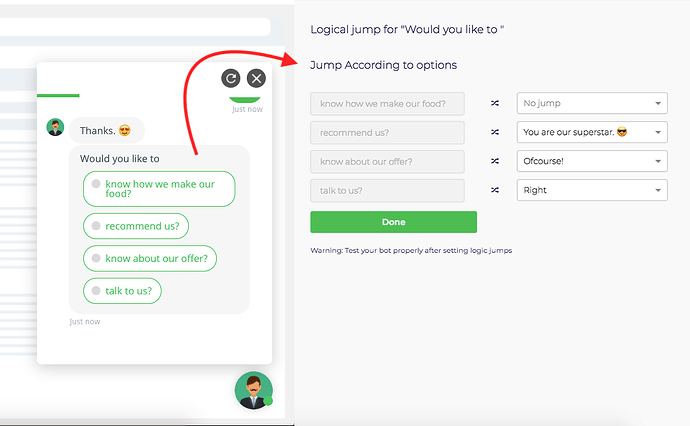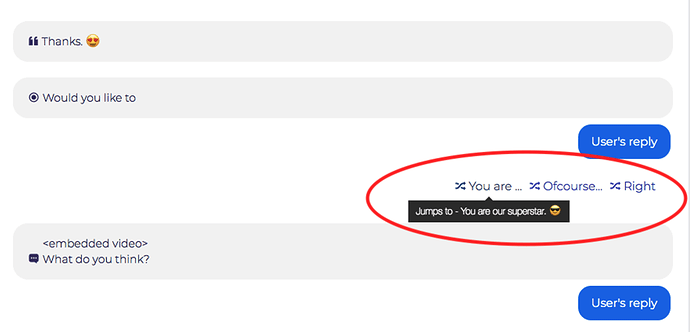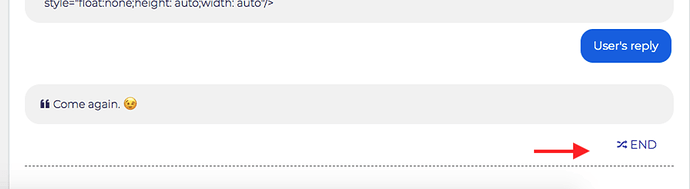Hi all,
We have just added some new visualizations to the Logical Jump feature.
At first you could, only set the questions to jump to from the Logical Jump Menu (as seen in the above image).
Now you can see these jump options, just below these questions in the Script section
When you click these mini options, it will take you directly towards that question. This makes it easy for you to understand the conversation flow.
Also, if you choose to End the Conversation after a line, there will be a dotted line to portray this information visually.
How do you rate this update?
- Very Helpful
- I don’t care
- Poor
0 voters
Let us know your thoughts in the comment section, what you think of this new change? It’s really valuable to us.
Cheers,
Aslam