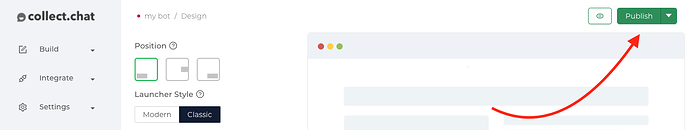Hi Everyone,
Just here to announce a new change in your chatbot making workflow.
You will find a new Publish button inside the dashboard.
Earlier, all changes were auto-saved and published to the live version immediately.
Unfortunately, we learnt that this was creating issues while modifying a live chatbot.
That’s why we introduced this button.
Right now, any change you make to the bot will be auto-saved as a draft. These changes will go live, only when you click on Publish.
Checkout https://dashboard.collect.chat to try it out!
Here is a helpdesk article about this workflow Publish the chatbot
Let us know what you feel about this new feature.
Cheers,
Shyjal