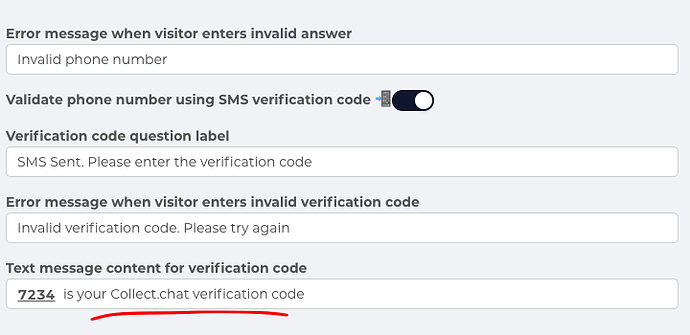Hi,
Is there a way to validate fields (leads answers ) using Regex?
Thanks.
Hi there,
We don’t have that at the moment. Can you tell me what kind of validation you wished to perform using regex?
Perhaps that might be an alternative method.
Regards.
Aslam
Actually, I would like that too. I want to validate Australian mobile numbers as well as numerics where $ symbol and a comma may be used. Any help would be appreciated
Yes, it would be great.
I need it to validate brazilian cell phones format, and the CPF(Brazilian citizen ID document) format.
Thanks.
Hey @cavatoni and @khaledmobarek,
For phone number validation we have SMS OTP verification method.
You just need to use the phone number type as described here - https://help.collect.chat/article/show/97494-phone-number-type
And for accepting $ figure, we recommend using the range type and adding a prefix “$” - https://help.collect.chat/article/show/75660-range-type
I hope these answers your requirements. If not, please let us know in detail.
Regards,
Aslam from Collect.chat
Phone number validation for Australian phone numbers is incorrect. It says number is invalid when it is actually valid. Australian mobile numbers are in the form 04XX XXX XXX or in international format as +61 4XX XXX XXX. Please let me know if this will fixed soon. This is a show stopper for me. I must have this working or cannot continue to use collect.chat and would have to cancel my subscription. Urgent please
Hi Khaled,
We just tried to input an Australian number and didn’t face any issues. For testing purposes these are the steps we followed:
- Added a phone number question
- Validate by SMS was turned off
- The number we gave was +61 412000123 (9 digits after +61)
And this went through without any issues. If you can tell us what number you are trying, it will be help us to understand things better.
Regards,
Aslam from Collect.chat
Hi. Try +61 411466433. Try it in the bot ID I emailed to care@collect.chat a few minutes ago. It has a phone field.
Any updates on this? This is urgent and I need to know if I will continue with collect.chat in the first 30 days so I would be eligible for a refund if not.
We tried the exact same number and there is no validation error in a “Phone number” type question
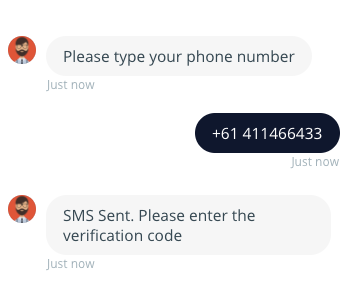
Can you post the bot link you are facing this issue?
I emailed the bot id days ago
Our customer care didn’t receive any emails regarding this. We tried to contact you in the email you provided here and no reply was received for that email.
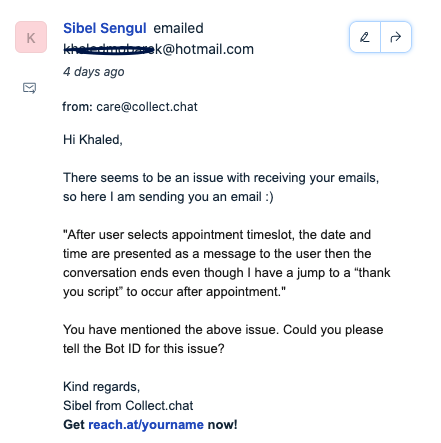
Please share your bot id here if your email account is having any issue. Also share the screenshot of the issue you are facing with Australian numbers.
I have responded via email so many times. You have issues receiving emails obviously. I didnt want to lost bot ID publically but it looks like i have no option. The bot id is 5fc99bed5028dc35afd0dd6f
Also i sent screenshots showing the phone number issue. Did you get those or not
Hi Khaled,
I am afraid you have provided the wrong bot ID here. We cannot see a phone number question in this bot.. Can you please recheck and send us the proper bot ID?
Since we are not getting your emails, we haven’t received any screenshot. Right now, we have tried Australian numbers as input and they haven’t shown any issues that you have reported, neither have we received similar reports from other users.
Our team will wait for your reply in this thread and try to assist you.
Regards,
Aslam
Hi @khaledmobarek,
I see that you have shared the screenshot here - Book Appointment - how to
Please stick to one thread (this one) to avoid confusions.
It seems you have not published your changes in the bot you shared. Kindly publish them by clicking on the “Publish button” at the top.
We can only see the conversation you created after you publish them. Right now they exist as a draft within your dashboard. (This is why we assumed that you sent the wrong bot ID)
We have reproduced the error that you are facing.
I should also add that this issue for phone validation exists in the draft version only. Once you publish the bot, the validation system works just fine.
So just click on “Publish” and then test the bot.
Our team is looking into the matter to see what can be done, when the changes are not published.
Thank you for helping us find this issue.
Regards,
Aslam
Hi, thanks for the info about phone number issue. Can the SMS be sent from an Australian number to clients and can it also say “Finetiq” rather than Collect.Chat.
Also what about the other issue with the appointments that are not going forward to next question after the appointment is set? Have you reproduced that? Mine stops after appointment is set yet there are more questions and messages afterwards
Khaled,
Thank you for your patience. We were able to reproduce and fix the issue with the information you provided us.
The issue was only when you use preview bot from the dashboard using the eye button. The actual bot that you share with users after publishing it never had this issue. That’s why we were unable to reproduce it when you reported it the first time. Anyways we have fixed it inside dashboard also. Please check if it is working for you.
Let us know if you face any further difficulties
Cheers,
Shyjal
Yes. You can customise the OTP text that you send to your customers from our dashboard.
Seems like the issue with appointment question is also with the preview bot. We will investigate and fix it soon. In mean time you can publish the bot and open the bot using the links.collect.chat link to test the actual bot (How your customers see it).
Regards,
Shyjal
Hi
Thanks for your help. I’ll publish it and let you know the results.
Is it possible to make the SMS code be sent from an Australian mobile rather than an American one. Or from a word no reply mobile. For example, from my company name.
I have not published it yet because since you said it was fixed in the dashboard, I would try it one more time first before publishing. Unfortunately it’s still the same with the phone number being reported as invalid. Is there anything I need to do inside the dashboard to have the changes you made take effect?